Spammers, spammers, we all hate them.
They will register in your website, add comments with ugly links…
But hey, they are just doing their job, right?
Now it’s your job to stop them! Here are some tips to avoid all kinds of spam in your blog.
Disable user registration (if it’s not a need).
Go to Settings > General and make sure the box “Anyone can register” is not checked.
Obviously, if you have a community where people need to register, you should leave it on.
Configure Discussion Settings
Under Settings > Discussion you should make sure these box are checked:
Before a comment appears:
– Comment author must have a previously approved comment
– Optionally, you can moderate all comments by hand. Depending on your traffic this might be a good idea (or not)
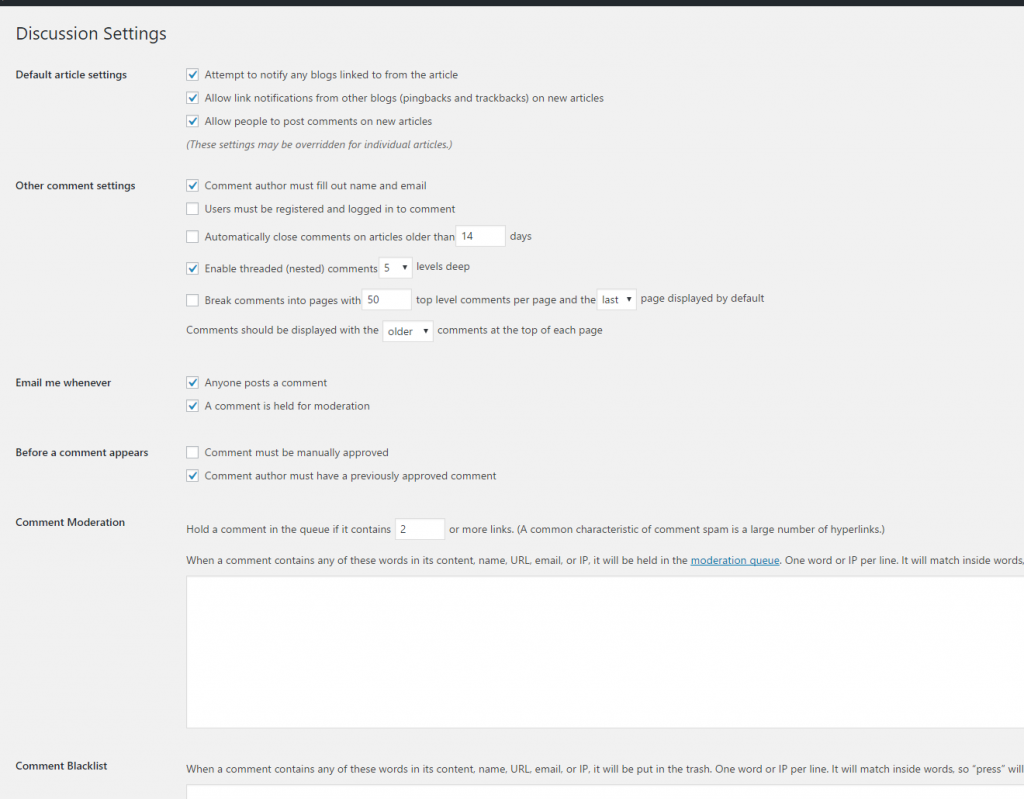
You can also insert certain trigger keywords under Comment Moderation / Blacklist
Use an antispam plugin
Here are my recommendations:
Akismet: This is a must have. I have it activated in every single website. You can get a free api key.
Spam FireWall, Anti-Spam by CleanTalk: Works great, but requires a paid key after the trial period
WP-SpamShield Anti-Spam: 100% free, works great too
Use a security plugin
The top two are:
You will just need one of them (since they mostly overlap in features), and they will give you some extra peace of mind.
That’s it! Do you have any other extra advice?

 Follow
Follow