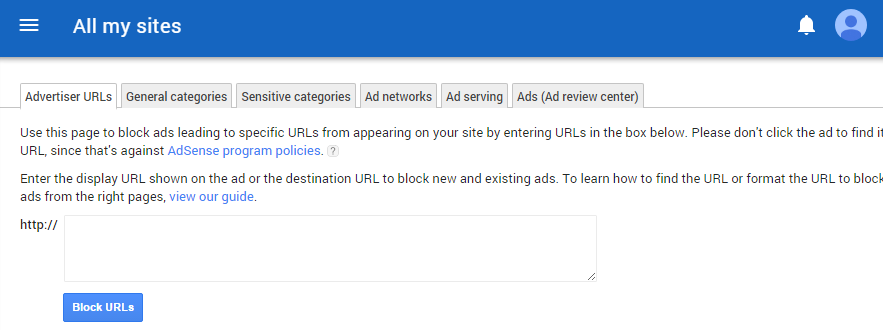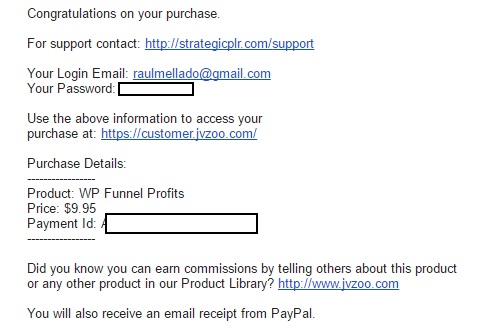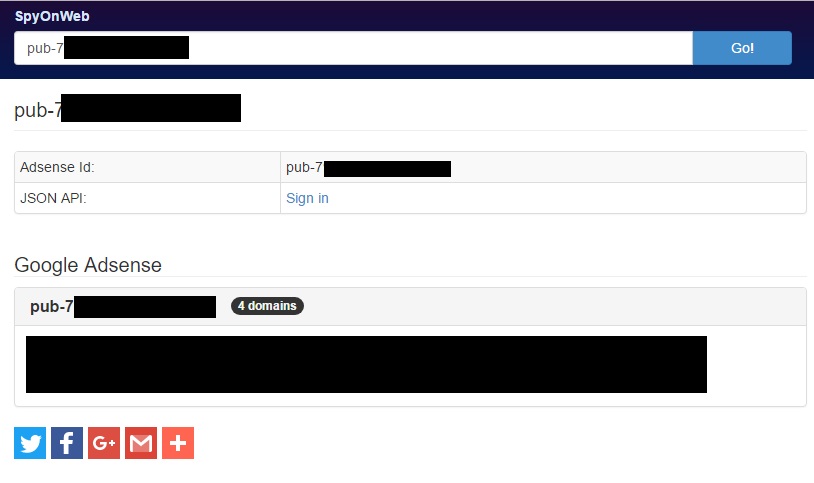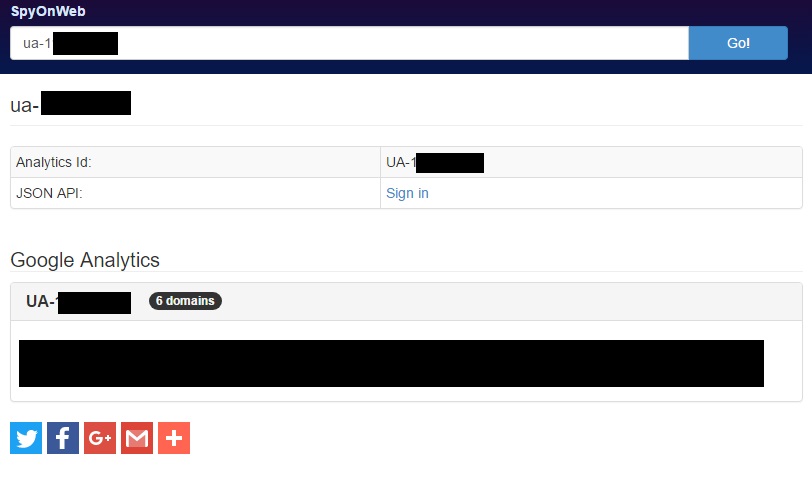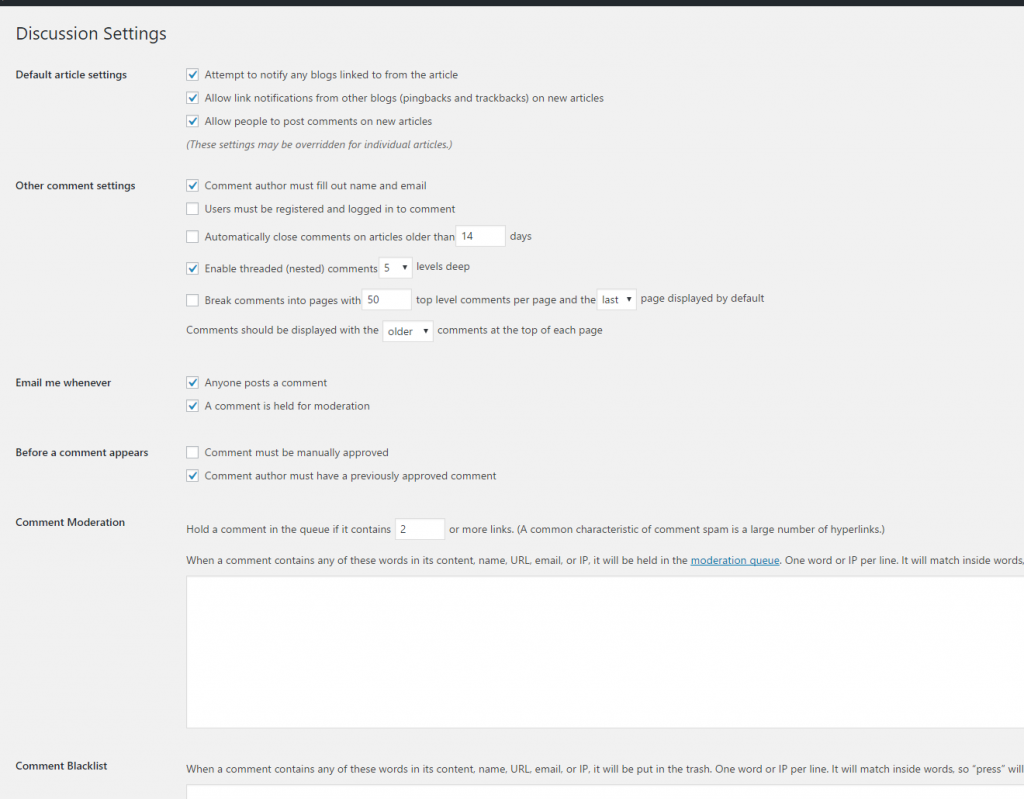When people ask me what the best course to get started online is, my initial response is not to point them to some expensive training.
Side note: It really makes me sick when I see the so called gurus offering their 5k-and-above training for people who are just starting out. And not because the content is bad -sometimes it is- but because when you are starting out
a. You do not need to get some advanced content
b. and most importantly, you do not need/want to start your Online Marketing career by putting down a ridiculous amount of money.
I once attended a live Online Marketing conference where someone was offering group coaching (for anyone, he said, which started to make me suspicious), then mentioned some success stories… and then the big red flag: he said it was ok to go into debt to purchase his training (sigh).
Anyway, I’m drifting a bit, so back to the original topic: my recommendation is, without a doubt, Kevin Fahey’s IM Newbie.
Why do I recommend this course over the million of training out there?
- It’s properly priced. It’s not “good value for money” or even “reasonable“. It’s pretty damn cheap, plain and simple (less than 10 bucks)
- Despite being cheap, the content is solid.
- You get step by step video training for each part
- It covers every single aspect that you need when you are starting out
- It does NOT cover unnecessary stuff that you won’t be needing at this point.
- Kevin’s support is known to be top notch (so if you have any follow-up questions you are guaranteed to get a response)
What you get is 6 training modules covering everything you need to learn when you are starting out:
- Module 1 is about getting your domain, hosting, etc.
- Module 2 is about installing WordPress and all the configuration stuff
- Module 3 is all about Email Marketing
- Module 4 is Social Media (Facebook, Twitter, Youtube and Google+)
- Module 5 is about creating your blog (and making it profitable) plus other traffic strategies
- Module 6 is a sum up of all the previous steps and a few extra resources
So, for many people this will be very basic stuff, but if you are struggling to be profitable, you need to make sure to go back to the basics, and this course is perfect for that.
But remember, any training is worthless if you don’t apply what you are learning (a bit like Mark Twain’s quote “The man who does not read has no advantage over the man who cannot read“)

 Follow
Follow