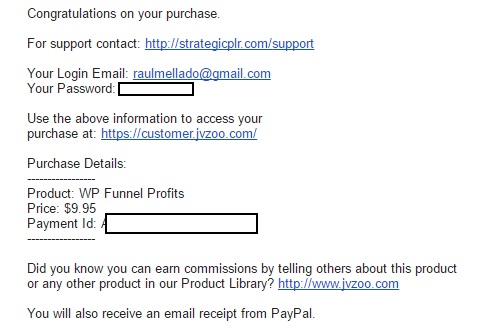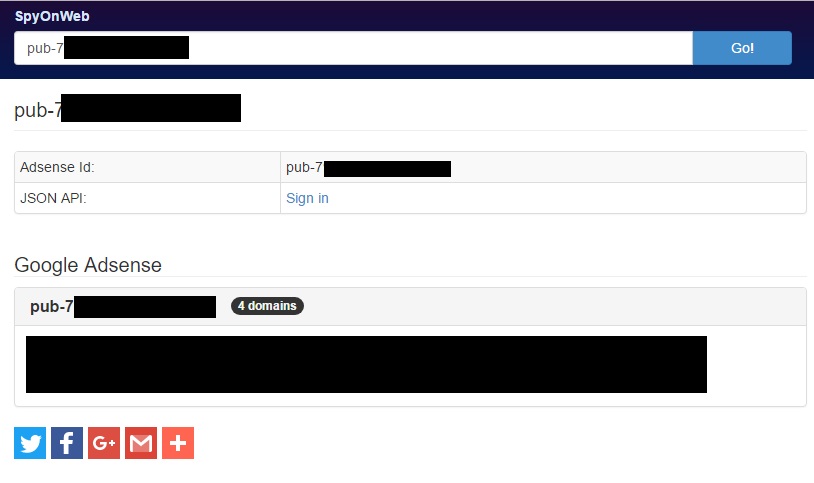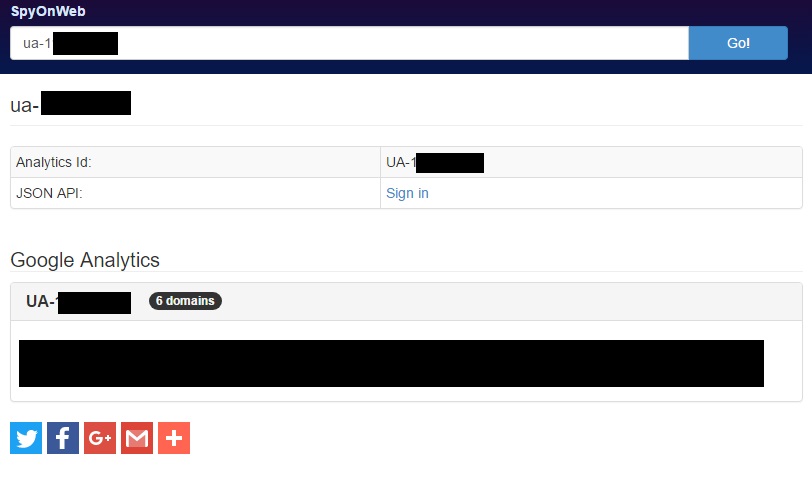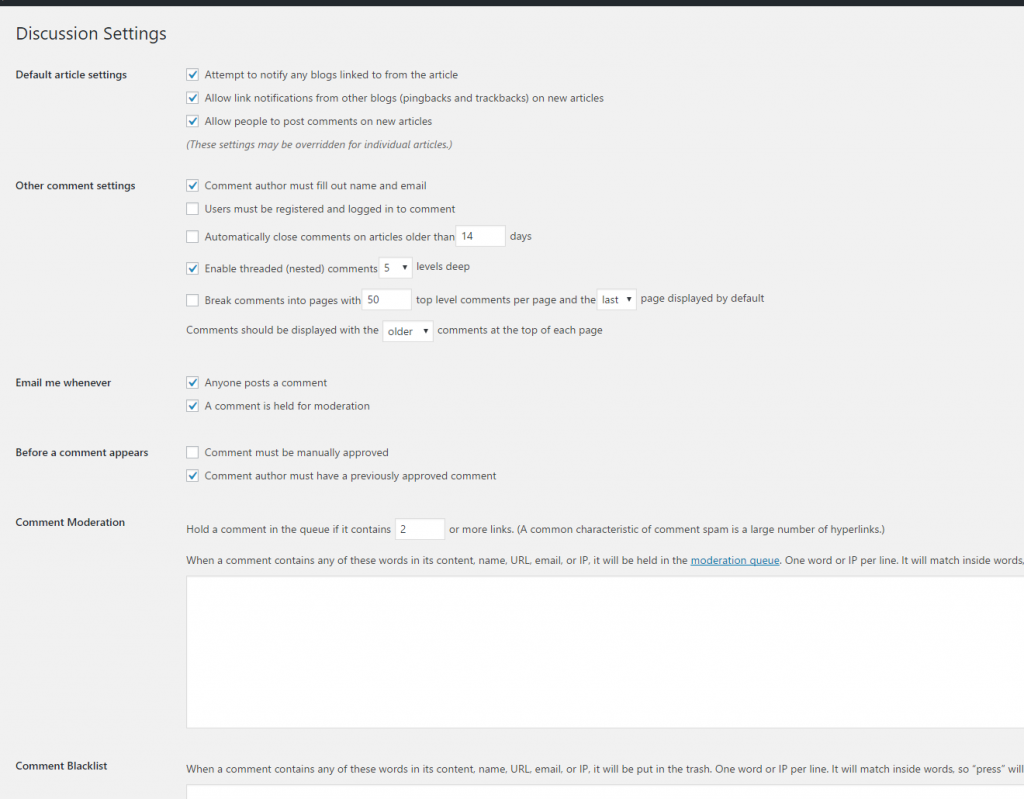If you were to manually add ads to your website (banners, text ads, etc), you would have full control over all the ads that would appear, since you would be creating all the ads manually.
The thing with Adsense is that you have no choice over the ads that will appear on your website… or do you?
Well, while you cannot manually pick which ads will appear on your website, you can certainly block some of them.
The way Adsense works is the following (simplifying a little bit): Google will read your page, determine what it is about, and then show ads related to those keywords/niches/topics.
However, there might be a certain ad that you don’t like in your site (might have some sensitive content). Or you discover that certain categories give you high earnings, while others don’t. In that case, you might want to block certain ads or categories.
To do that, you need to log into your Adsense account, and click on Allow & block ads in the sidebar (under My ads).
Once you are there, you will see several options
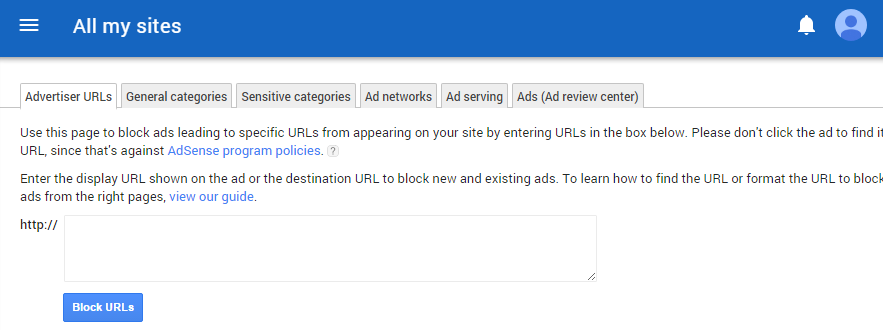
Advertiser URLs
You can decide to block all ads linking to, for example, amazon.com. Or microsoft.com. To do that, simply enter the urls and no more ads linking to that website will be shown.
Make sure to read the print in that page, saying you are not allowed to click on your own ads to find out the destination url.
General categories
Here you can block specific categories (or subcategories). For example, you could block all Health related ads. Or just Pharmacy inside health.
The great thing is that Google shows you how many ad impressions and earnings per category you are making. So if certain category is being shown pretty often, but you are not making much revenue from it, you could try blocking it. This won’t always lead to higher revenue, but it’s definitely worth trying.
Sensitive categories
There are certain categories that you might not like in your website (for numerous reasons). The current list is as follows:
- Black Magic, Astrology & Esoteric
- Cosmetic Procedures & Body Modification
- Dating
- Drugs & Supplements
- Get Rich Quick
- Politics
- References to Sex & Sexuality
- Religion
- Ringtones & Downloadables
- Sexual & Reproductive Health
- Social Casino Games
- Video Games (Casual & Online)
- Weight Loss
So if you don’t want some of them appearing in your site, just make sure you block the categories you don’t like for your site. There are not so many ads in these categories generally speaking, so the goal of this is most of the times not to “spook” your visitors, more than making more money.
There is also what Google calls “Restricted Categories”, which are blocked by default. This will depend on the country you are in; in my case I can see “Gambling & Betting (18+)”. You will have to enable this manually if you want related ads to appear.
Ad Networks
Here you can block specific ad networks from appearing in your site.
Ad Serving
Here you can find different functions that you might want to enable/disable, like personalized ads, third party ads, enhanced text/display ads, etc. I can’t give you any specific suggestions, since I haven’t tested everything, so if you are interested in this area, just do some testing.
(Ah, I forgot to mention: you can disable ads for all sites, or just a specific site)
So the question is, now that you know how to do it, should you block categories/ads, etc?
In my (humble) opinion, your time is best spent creating new (and great) content, or testing placement, ad types, etc., but if you are a test freak, by all means, do some testing and see if your revenue goes up!

 Follow
Follow